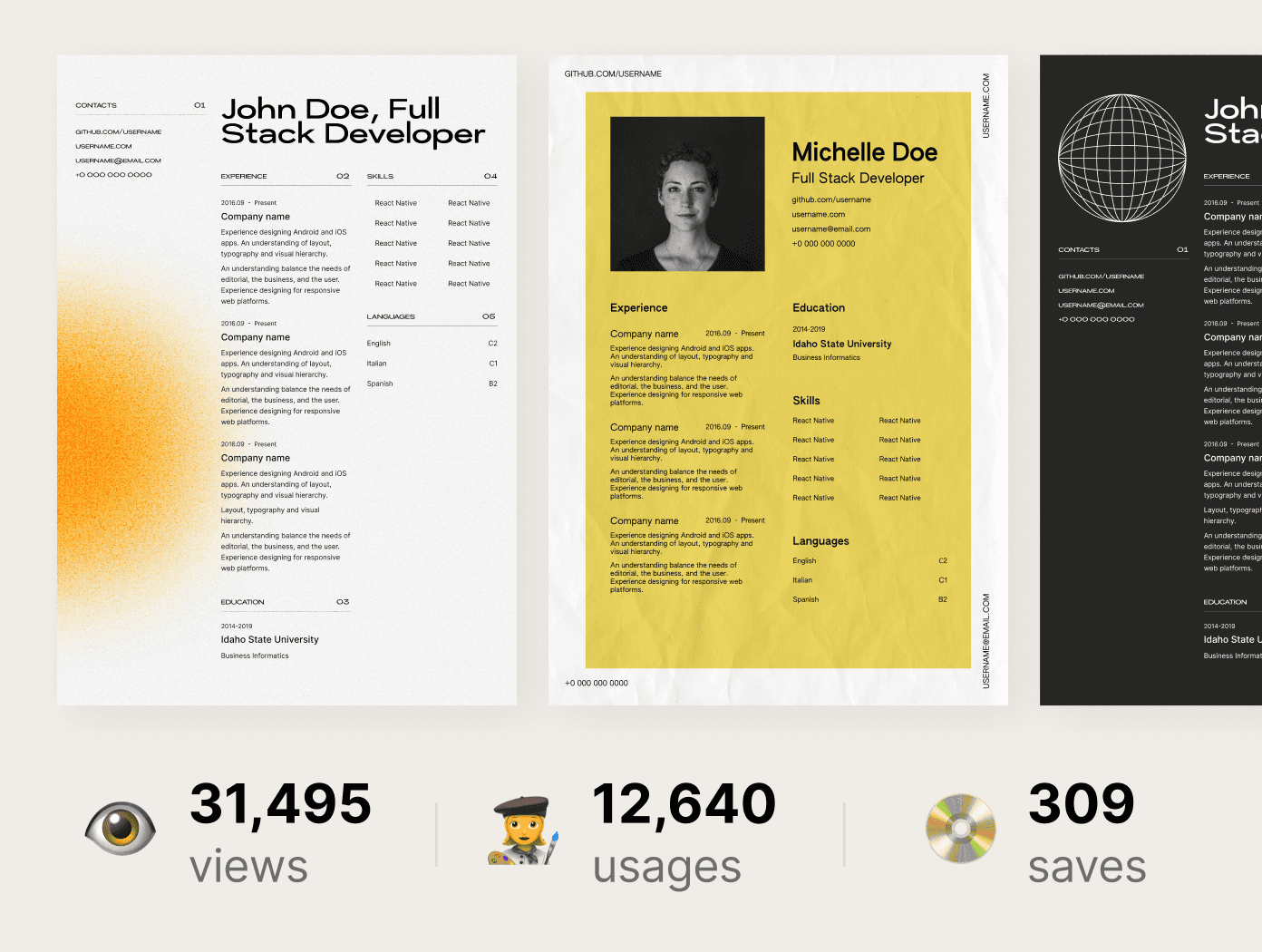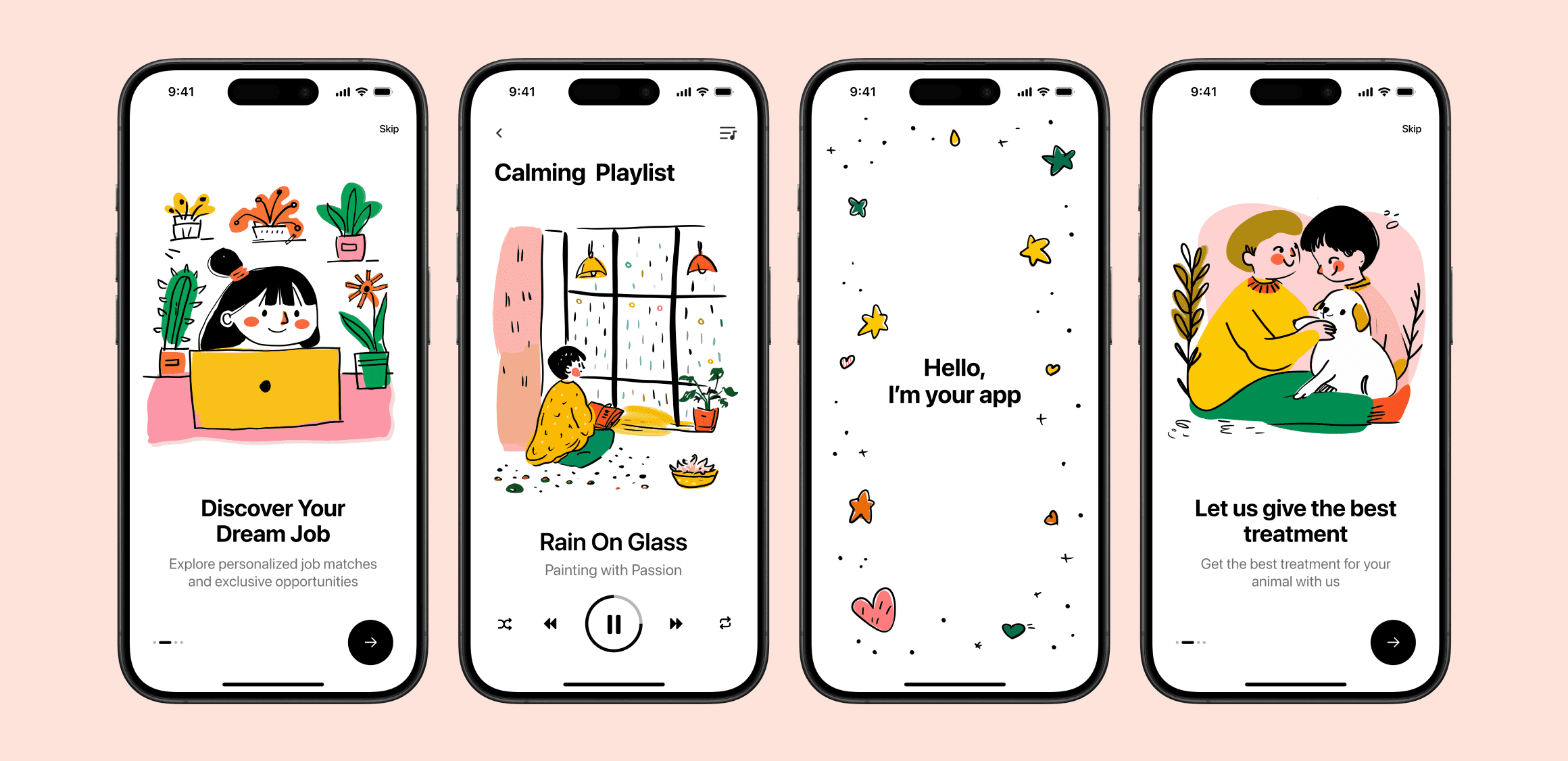
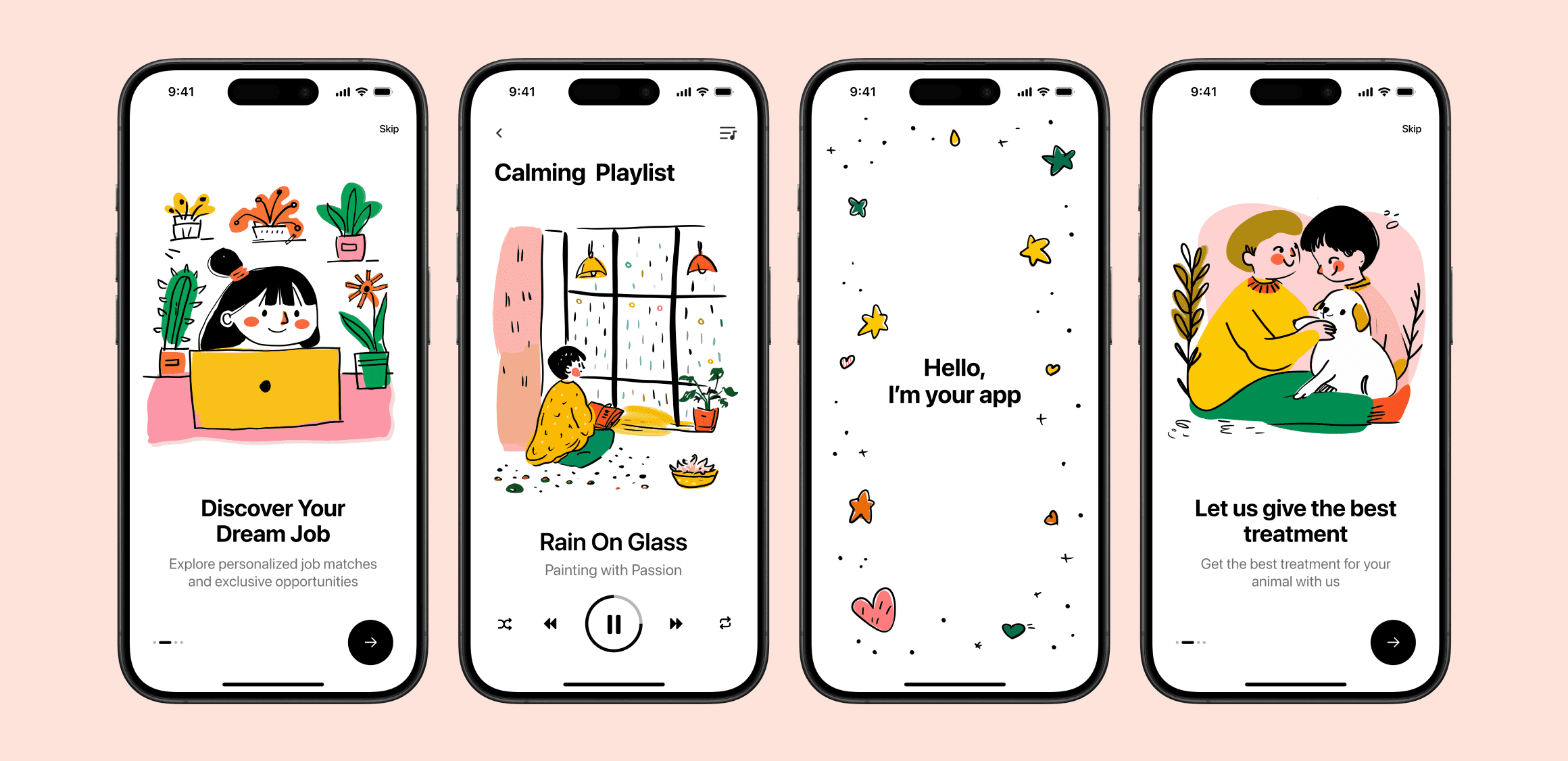
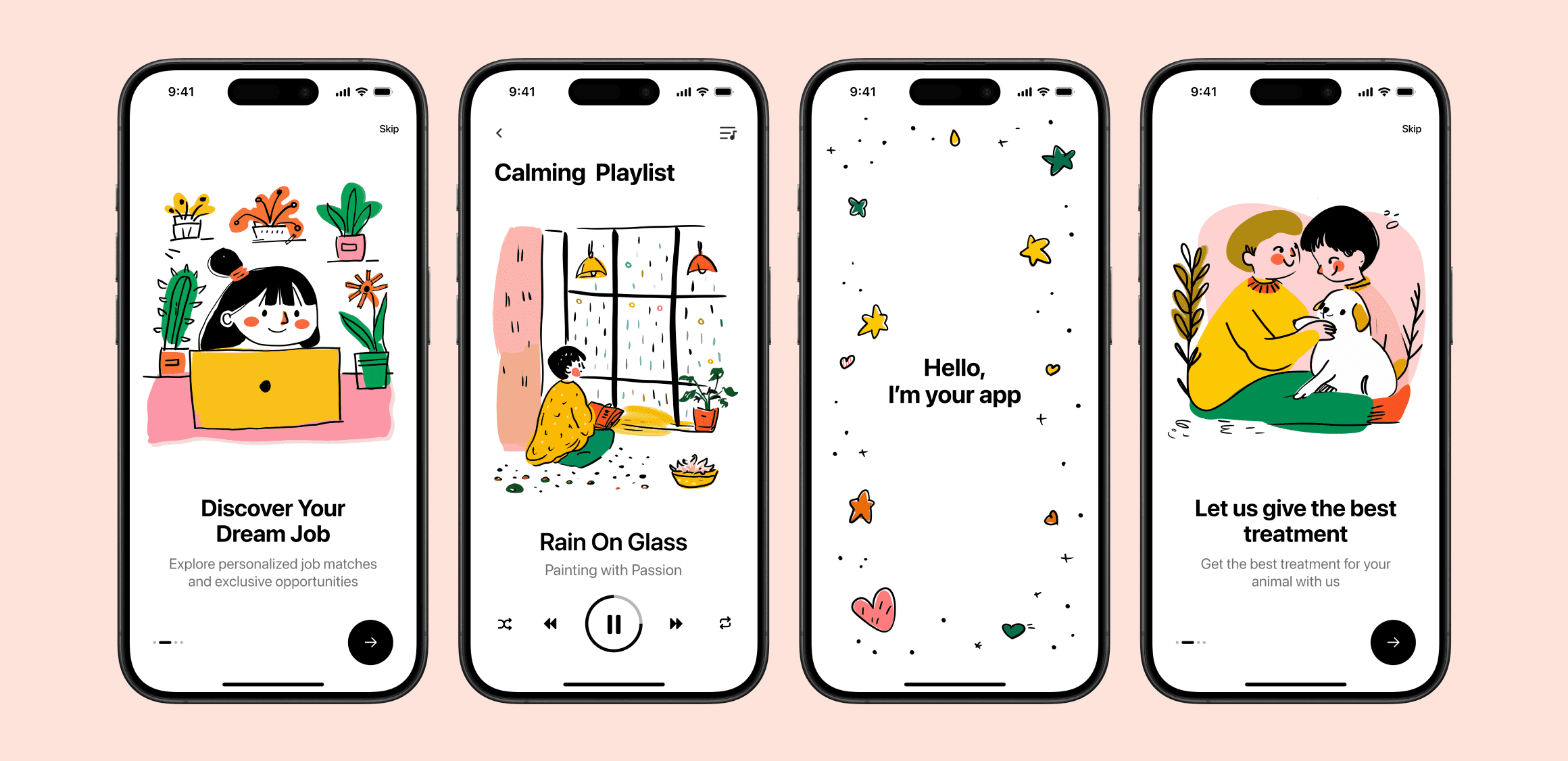
Creating an AI-Generated Illustration Pack
Creating an AI-Generated Illustration Pack
Role
Illustrator
Industry
AI & Graphic
Duration
2 weeks
Exploring MidJourney for Designers
MidJourney is a powerful AI tool that enables designers to create stunning illustrations with ease. By generating images from text prompts, it provides a vast playground for creativity and experimentation.
Designers can use MidJourney to quickly produce visuals for various projects, from app interfaces to marketing materials. However, working with AI-generated PNG illustrations comes with its own set of challenges, particularly when it comes to maintaining consistency in style across a project.
The Goal: Learning AI and Creating a Vector Illustration Pack
As a designer familiar with the limitations of PNG illustrations, I wanted to explore the capabilities of neural networks and create a versatile illustration pack for an application. The main issue with PNG illustrations is the inability to easily change colors, which can be crucial for maintaining the style of a project.
Vectorizing PNG images using tools like Illustrator's vectorizer still requires extensive manual adjustments to remove unnecessary points and correct any inaccuracies in the generated images. Therefore, I decided to use a tablet program called Linearity Curve to streamline the process of converting AI-generated illustrations into clean, editable vector graphics.
Exploring MidJourney for Designers
MidJourney is a powerful AI tool that enables designers to create stunning illustrations with ease. By generating images from text prompts, it provides a vast playground for creativity and experimentation.
Designers can use MidJourney to quickly produce visuals for various projects, from app interfaces to marketing materials. However, working with AI-generated PNG illustrations comes with its own set of challenges, particularly when it comes to maintaining consistency in style across a project.
The Goal: Learning AI and Creating a Vector Illustration Pack
As a designer familiar with the limitations of PNG illustrations, I wanted to explore the capabilities of neural networks and create a versatile illustration pack for an application. The main issue with PNG illustrations is the inability to easily change colors, which can be crucial for maintaining the style of a project.
Vectorizing PNG images using tools like Illustrator's vectorizer still requires extensive manual adjustments to remove unnecessary points and correct any inaccuracies in the generated images. Therefore, I decided to use a tablet program called Linearity Curve to streamline the process of converting AI-generated illustrations into clean, editable vector graphics.



Spoiler: final result
Research and Preparation
I began by gathering references and selecting a color palette to define the style of the illustrations. After choosing a reference image, I used the /describe command to generate text prompts.
When you use /describe, you upload an image, and the AI generates four detailed prompts based on that image, describing its elements such as surroundings, lighting, style, and colors. This helps streamline the workflow, teach better prompting techniques, and reduce the need for extensive edits.
Research and Preparation
I began by gathering references and selecting a color palette to define the style of the illustrations. After choosing a reference image, I used the /describe command to generate text prompts.
When you use /describe, you upload an image, and the AI generates four detailed prompts based on that image, describing its elements such as surroundings, lighting, style, and colors. This helps streamline the workflow, teach better prompting techniques, and reduce the need for extensive edits.
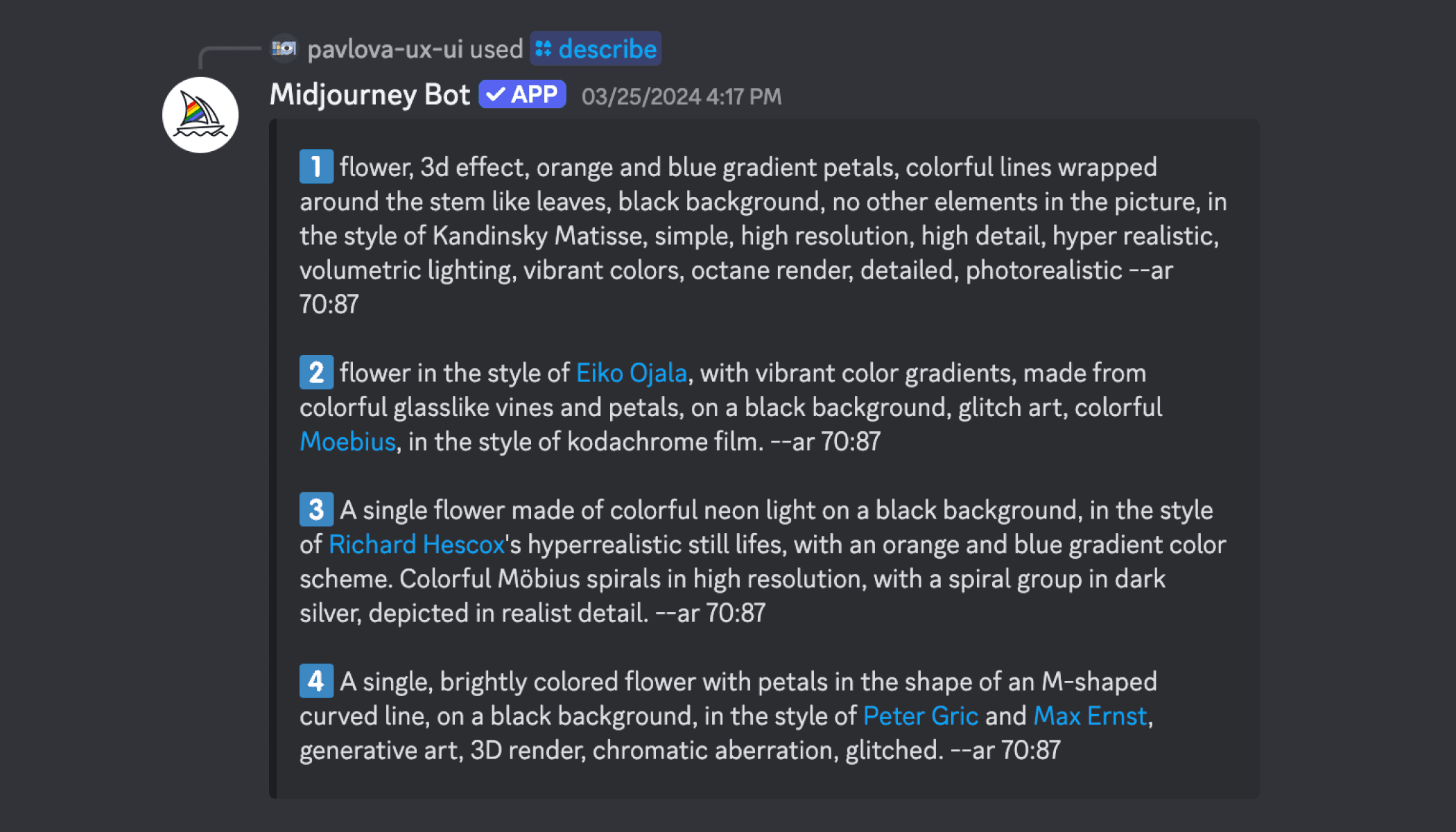
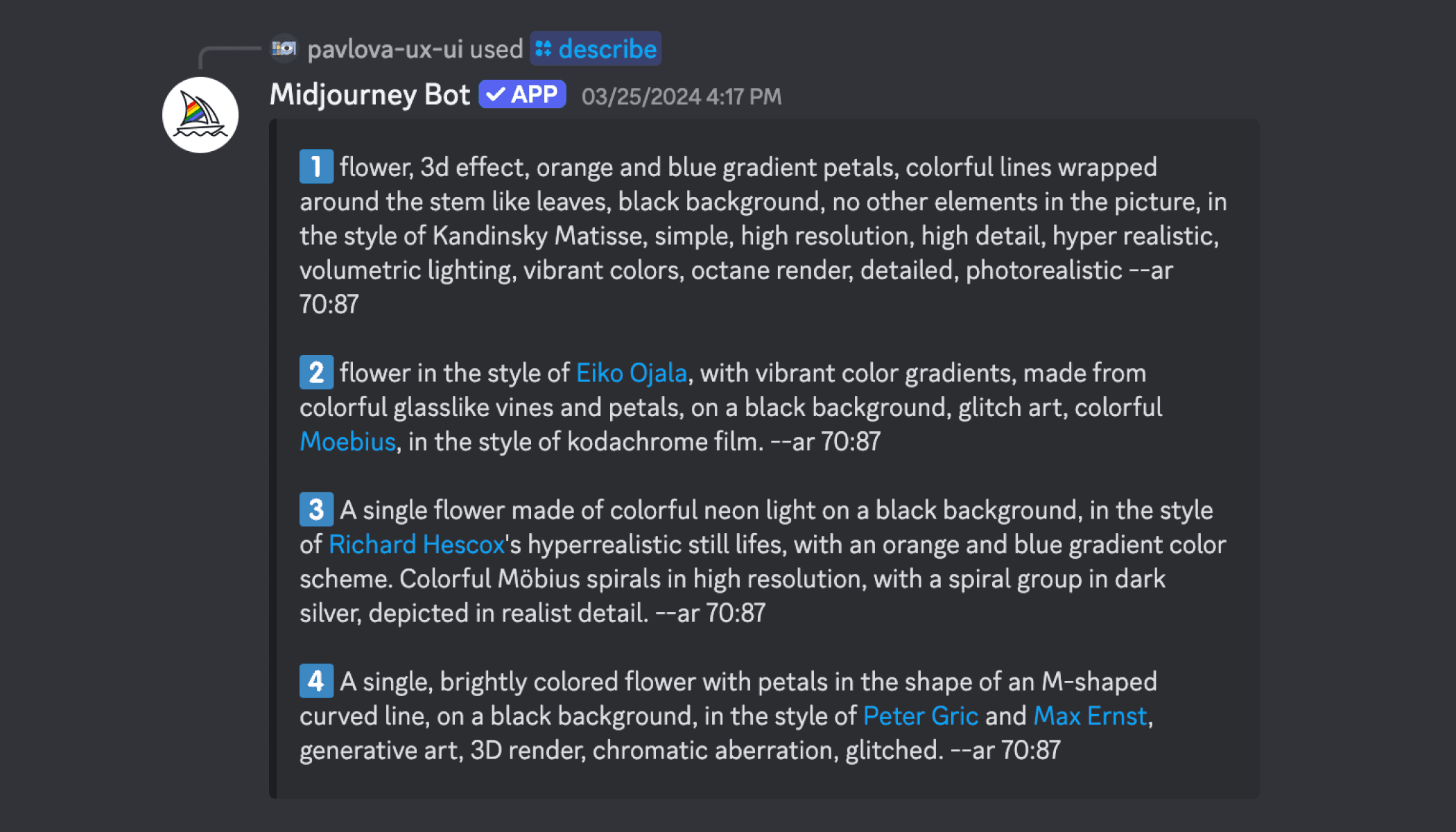
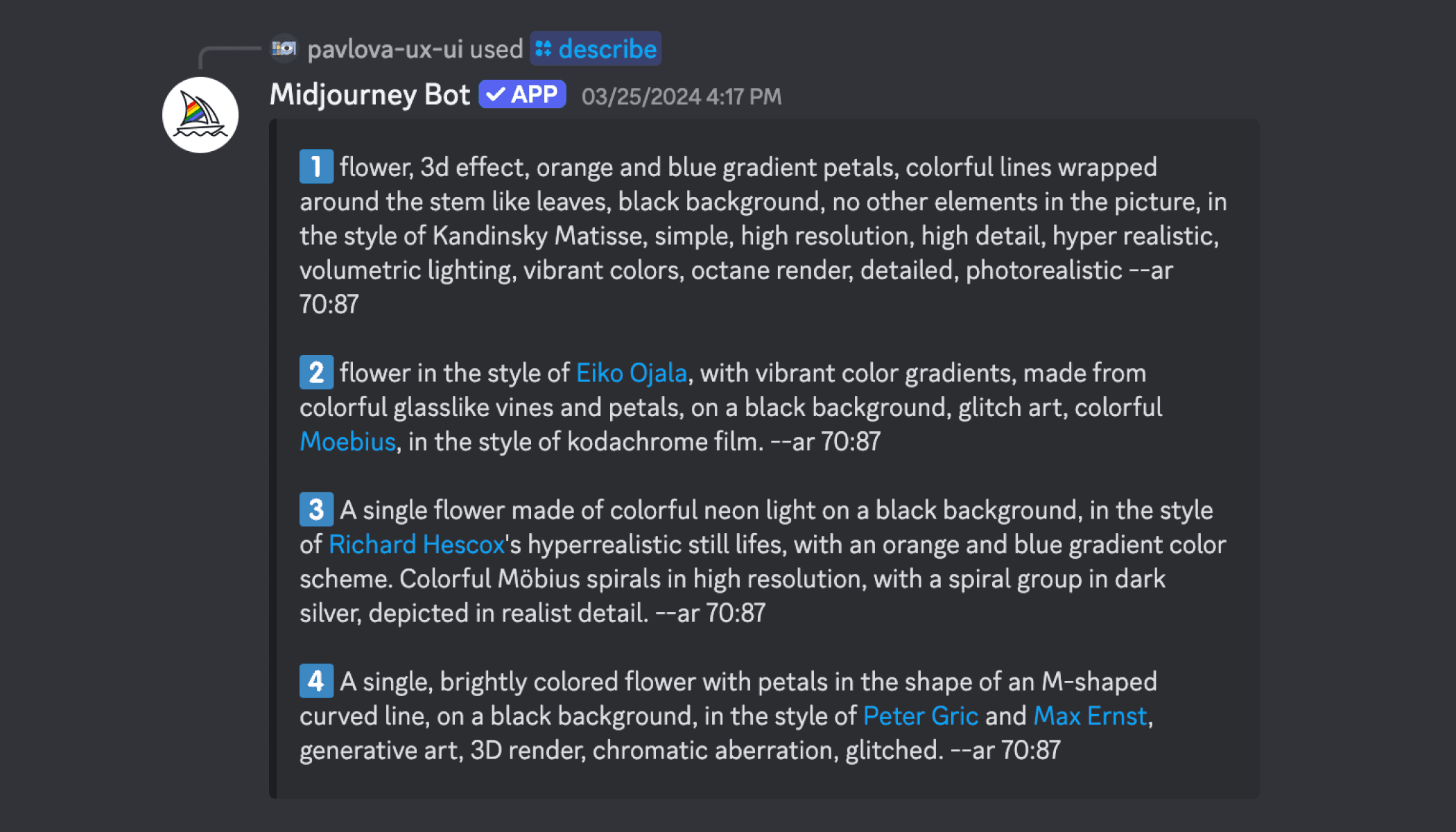
Example of the results you get after using the /describe command in MidJourney
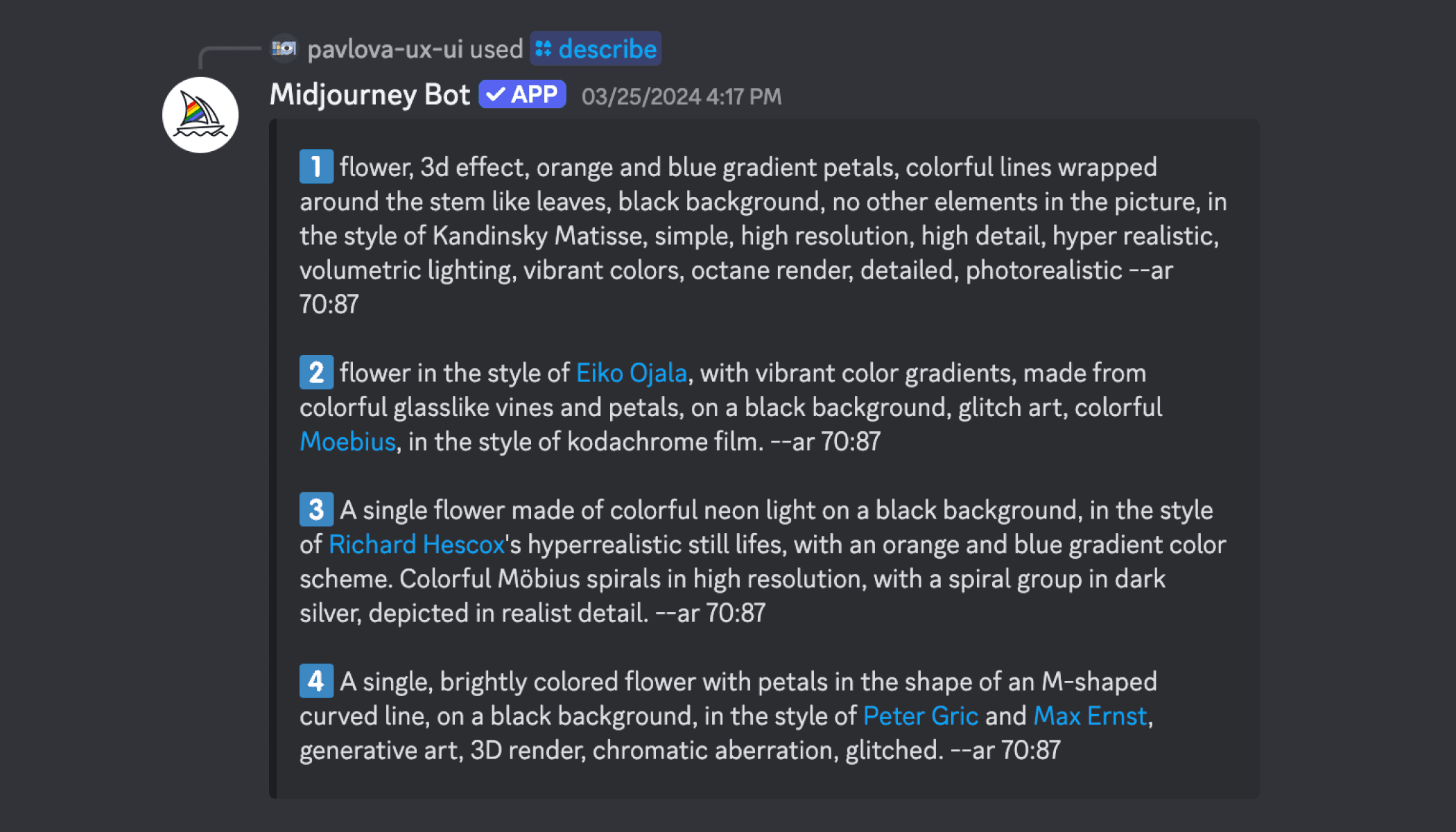
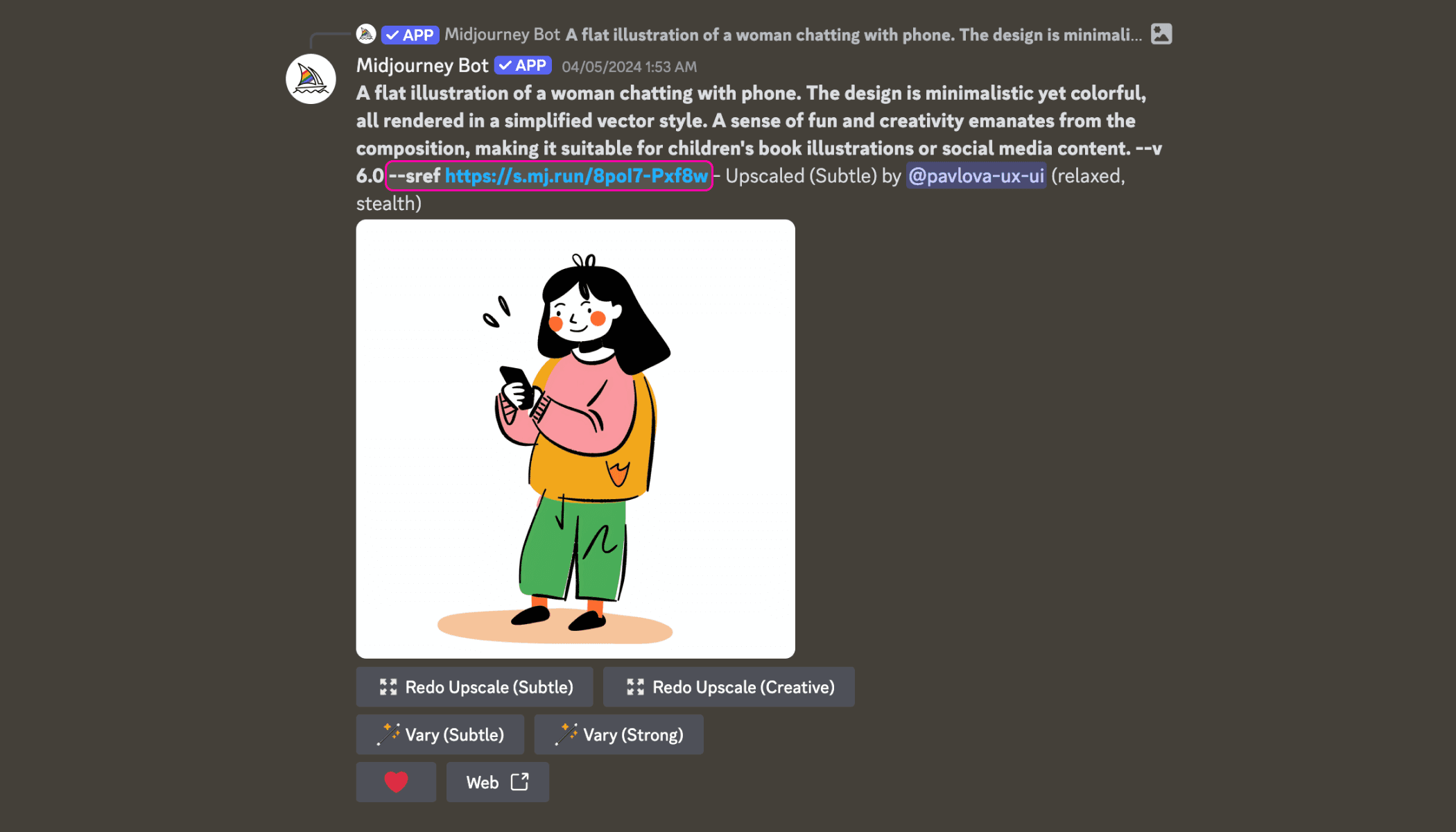
Example of the results you get after using the /describe command in MidJourney
Using AI Prompts and Style References
Once I had the text prompts, I generated images using these prompts from MidJourney. To generate ideas for the illustrations, I used GPT, asking it to provide short, one-sentence descriptions for scenes for an illustration pack.
Once I obtained a suitable image in the desired style, I used the --sref URL command to ensure a consistent style across all illustrations. Style Reference feature was invaluable in quickly achieving the desired aesthetic. MidJourney better understands the --sref command when generating images based on its previously generated images.
Using AI Prompts and Style References
Once I had the text prompts, I generated images using these prompts from MidJourney. To generate ideas for the illustrations, I used GPT, asking it to provide short, one-sentence descriptions for scenes for an illustration pack.
Once I obtained a suitable image in the desired style, I used the --sref URL command to ensure a consistent style across all illustrations. Style Reference feature was invaluable in quickly achieving the desired aesthetic. MidJourney better understands the --sref command when generating images based on its previously generated images.
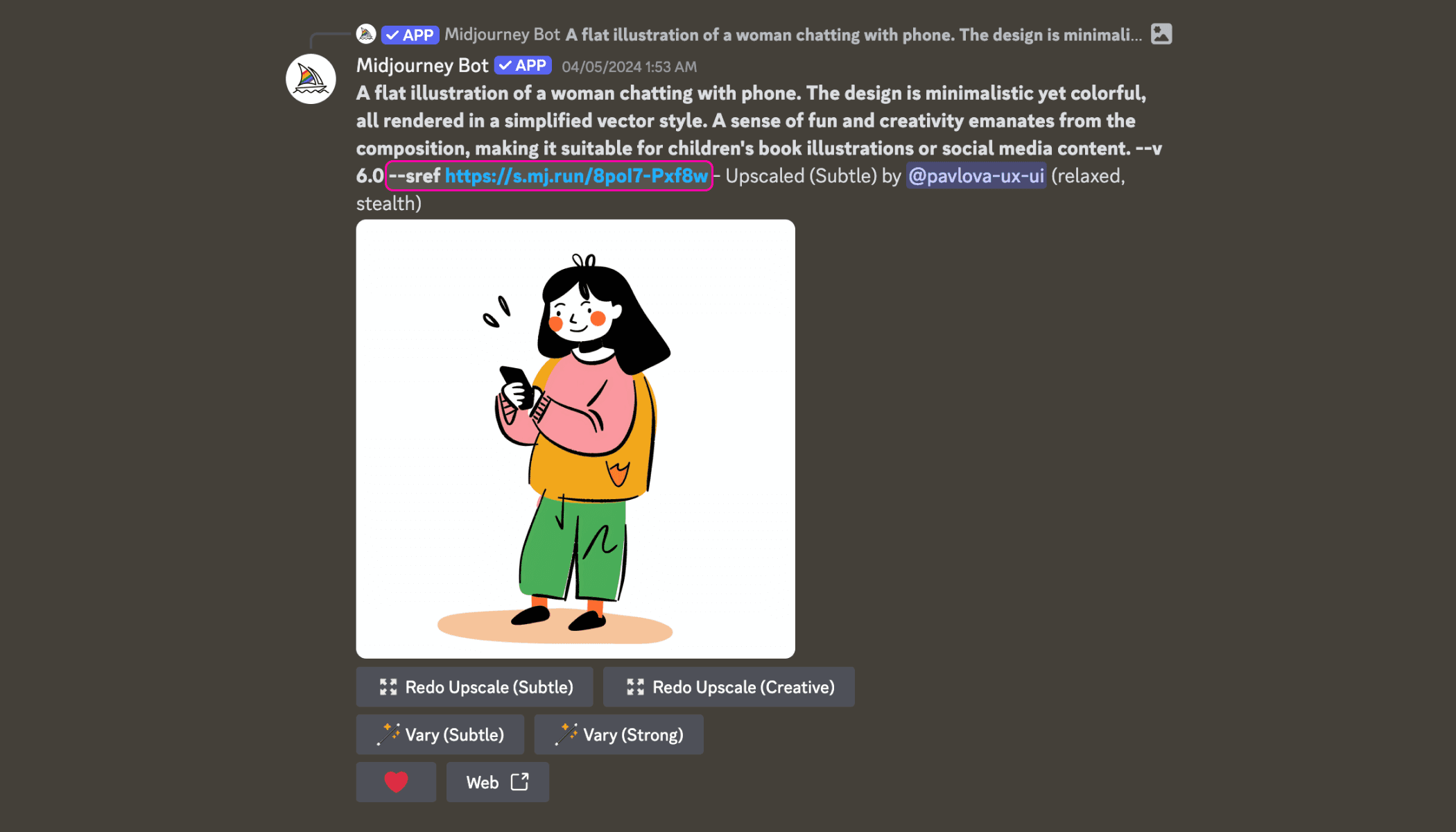
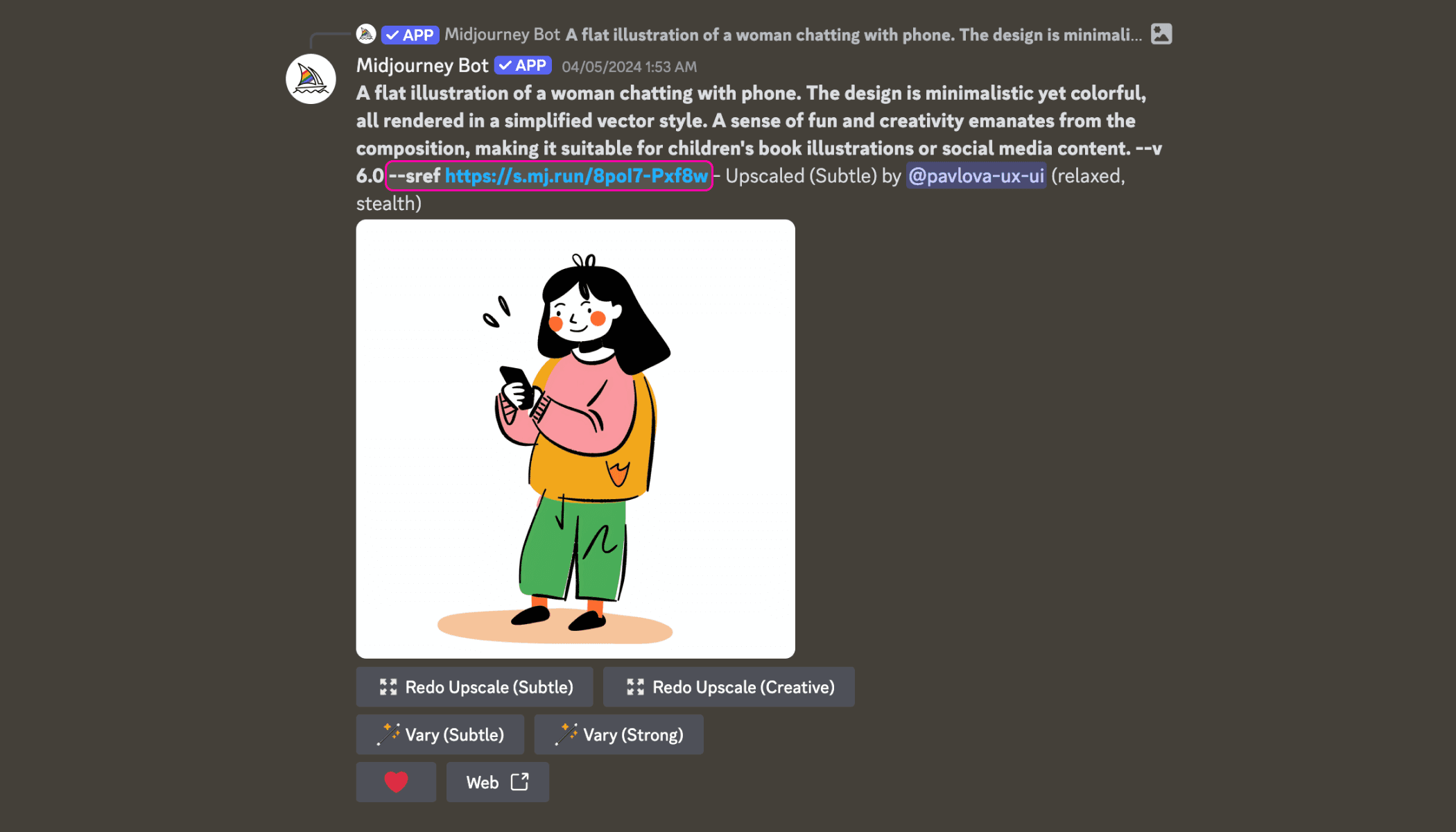
Sref URL command
Caption
Editing and Vectorization
From the numerous illustrations, I selected the 24 most successful ones to include in the illustration pack. Although MidJourney performed well overall, it struggled with generating accurate hand illustrations, often resulting in errors like drawing six fingers. To address this, I used the Vary Region, which allows for editing specific parts of the image. This feature was perfect for fixing such glitches directly within MidJourney. After a few retries using this function, the AI produced satisfactory results.
Then I converted the PNG illustrations into vectors using the Linearity app on my iPad. This approach simplified the process of cleaning up the vector points and making necessary adjustments. I edited the vector illustrations, removing excess points and fine-tuning the shapes to ensure high quality and consistency.
Editing and Vectorization
From the numerous illustrations, I selected the 24 most successful ones to include in the illustration pack. Although MidJourney performed well overall, it struggled with generating accurate hand illustrations, often resulting in errors like drawing six fingers. To address this, I used the Vary Region, which allows for editing specific parts of the image. This feature was perfect for fixing such glitches directly within MidJourney. After a few retries using this function, the AI produced satisfactory results.
Then I converted the PNG illustrations into vectors using the Linearity app on my iPad. This approach simplified the process of cleaning up the vector points and making necessary adjustments. I edited the vector illustrations, removing excess points and fine-tuning the shapes to ensure high quality and consistency.
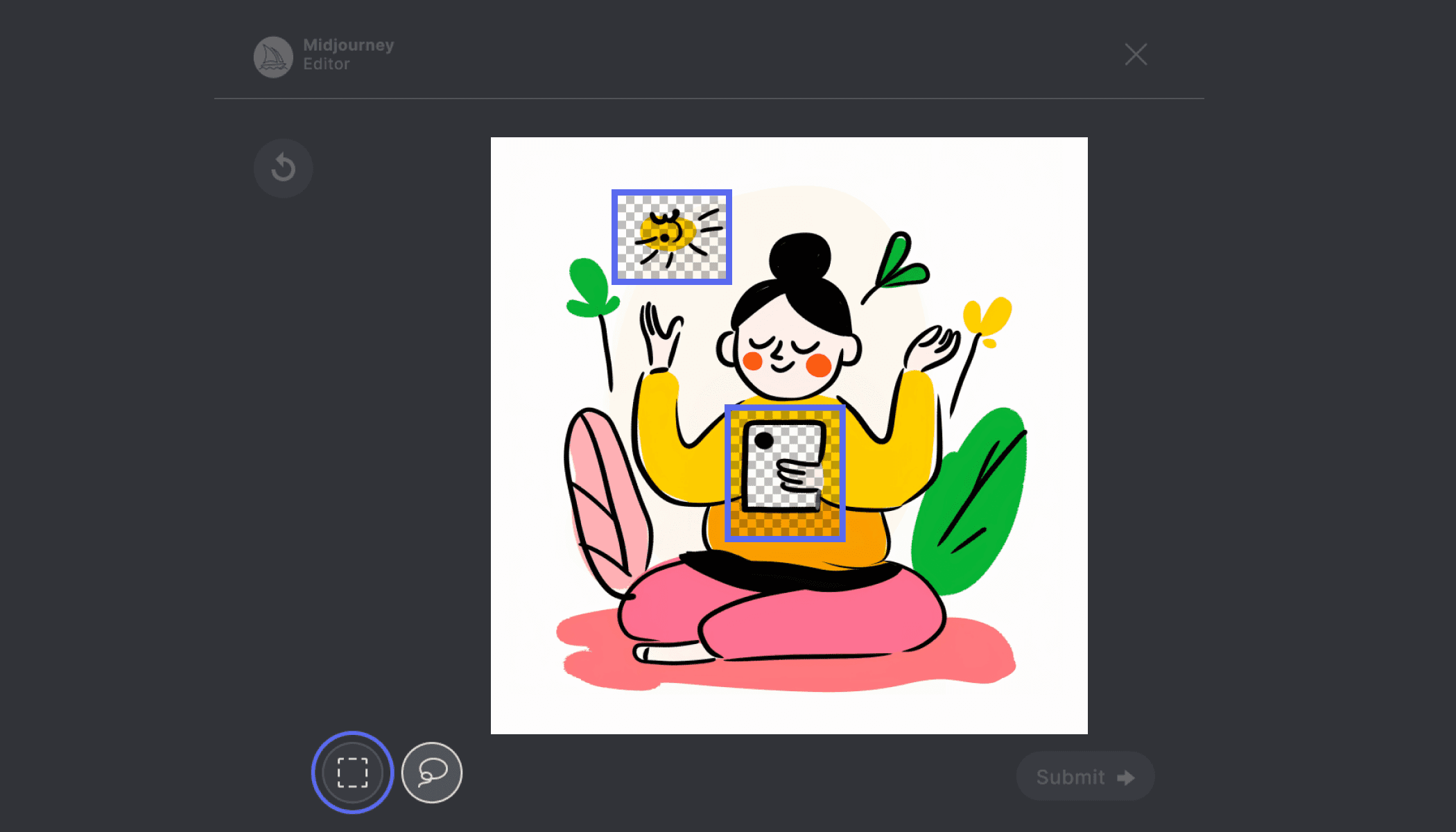
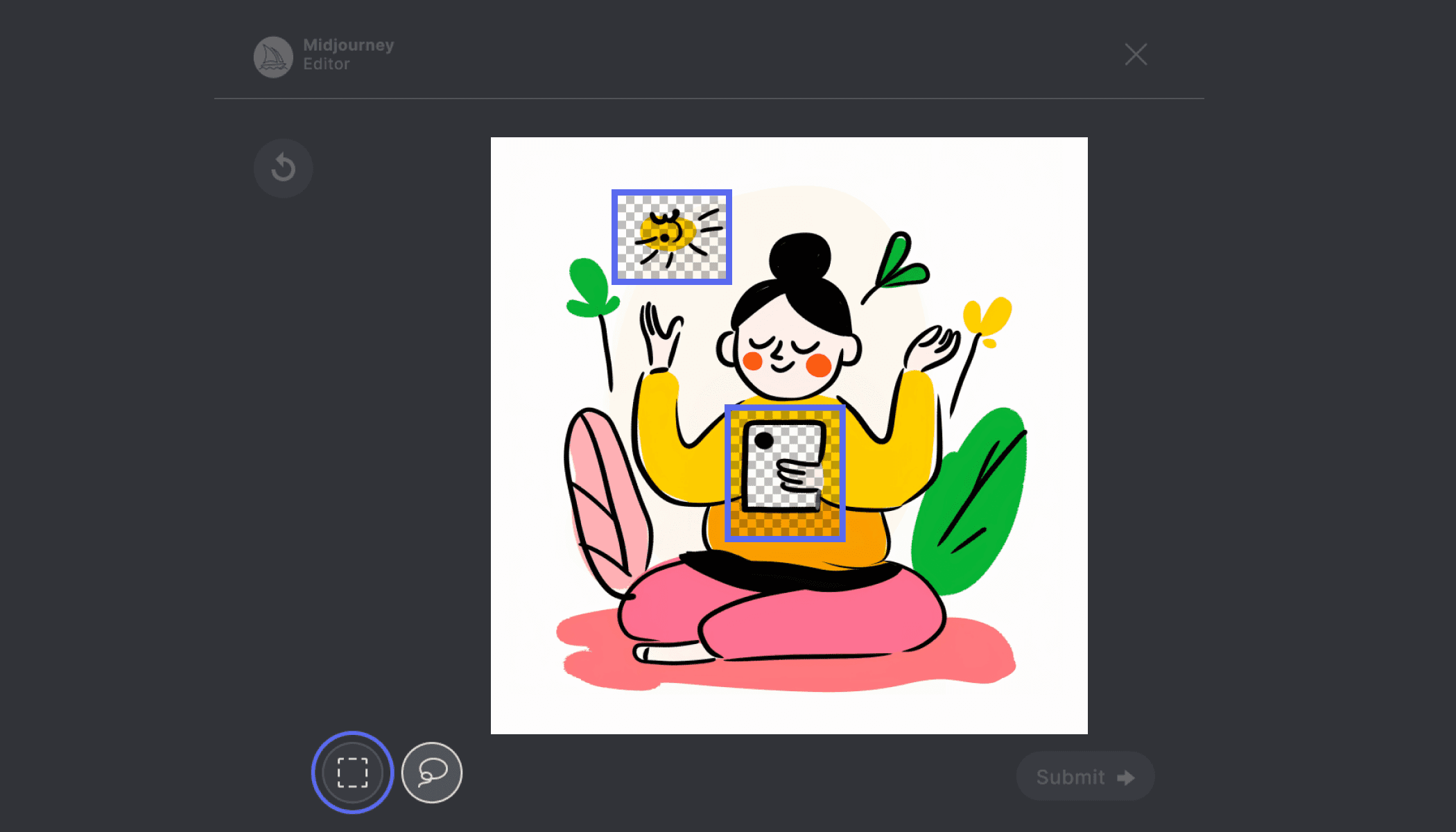
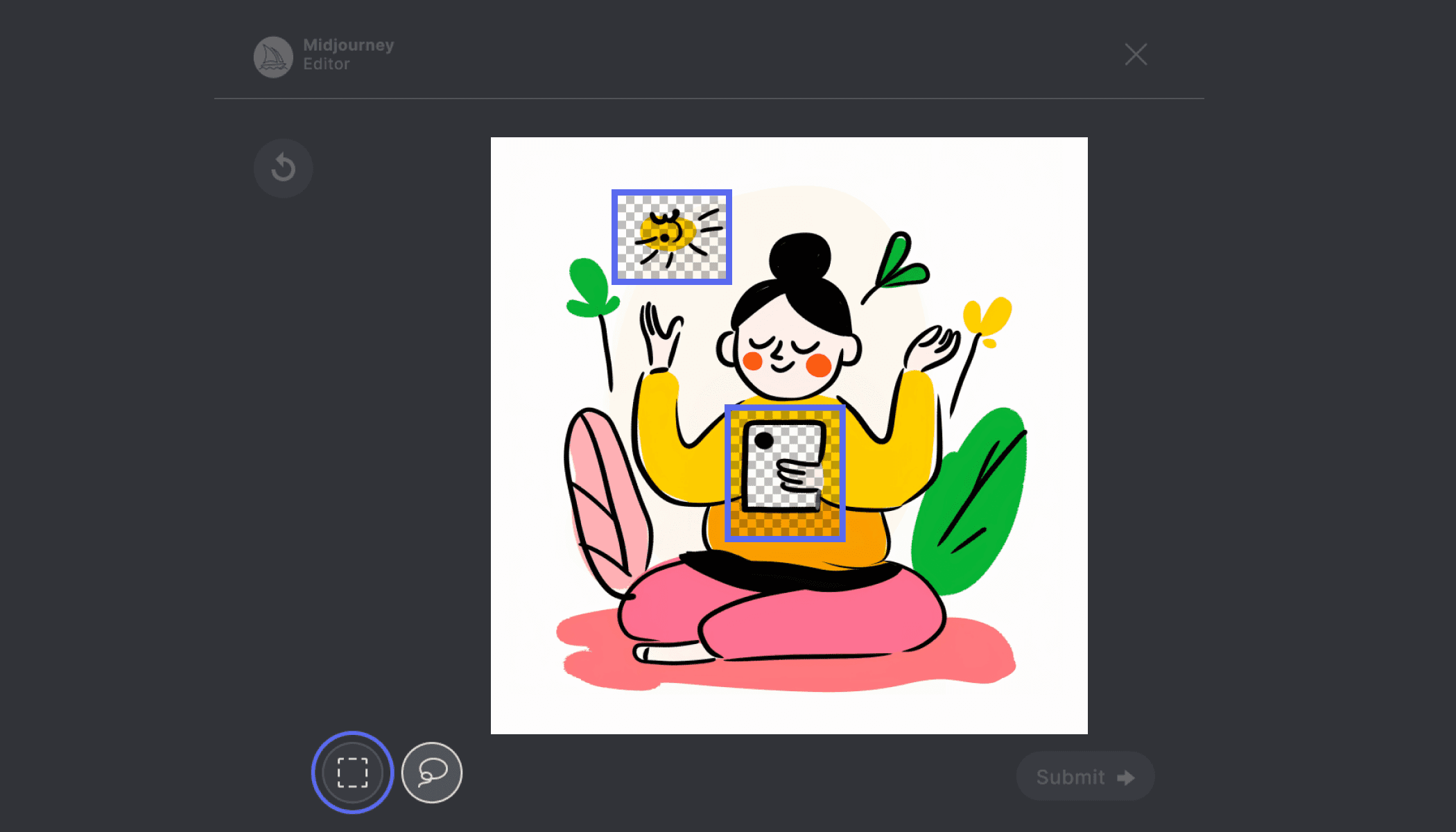
Vary Region feature
Final Presentation
Once the illustrations were polished and consistent, I created a presentation to showcase the final pack. To demonstrate how the illustrations could be used, I made previews of the illustrations in different scenarios, such as in a mobile app, on a bag, as a sticker pack, for a book, and more. The illustration pack was now ready. Yay! 🎉
You can view the full presentation and download the illustrations on UI8.
Final Presentation
Once the illustrations were polished and consistent, I created a presentation to showcase the final pack. To demonstrate how the illustrations could be used, I made previews of the illustrations in different scenarios, such as in a mobile app, on a bag, as a sticker pack, for a book, and more. The illustration pack was now ready. Yay! 🎉
You can view the full presentation and download the illustrations on UI8.